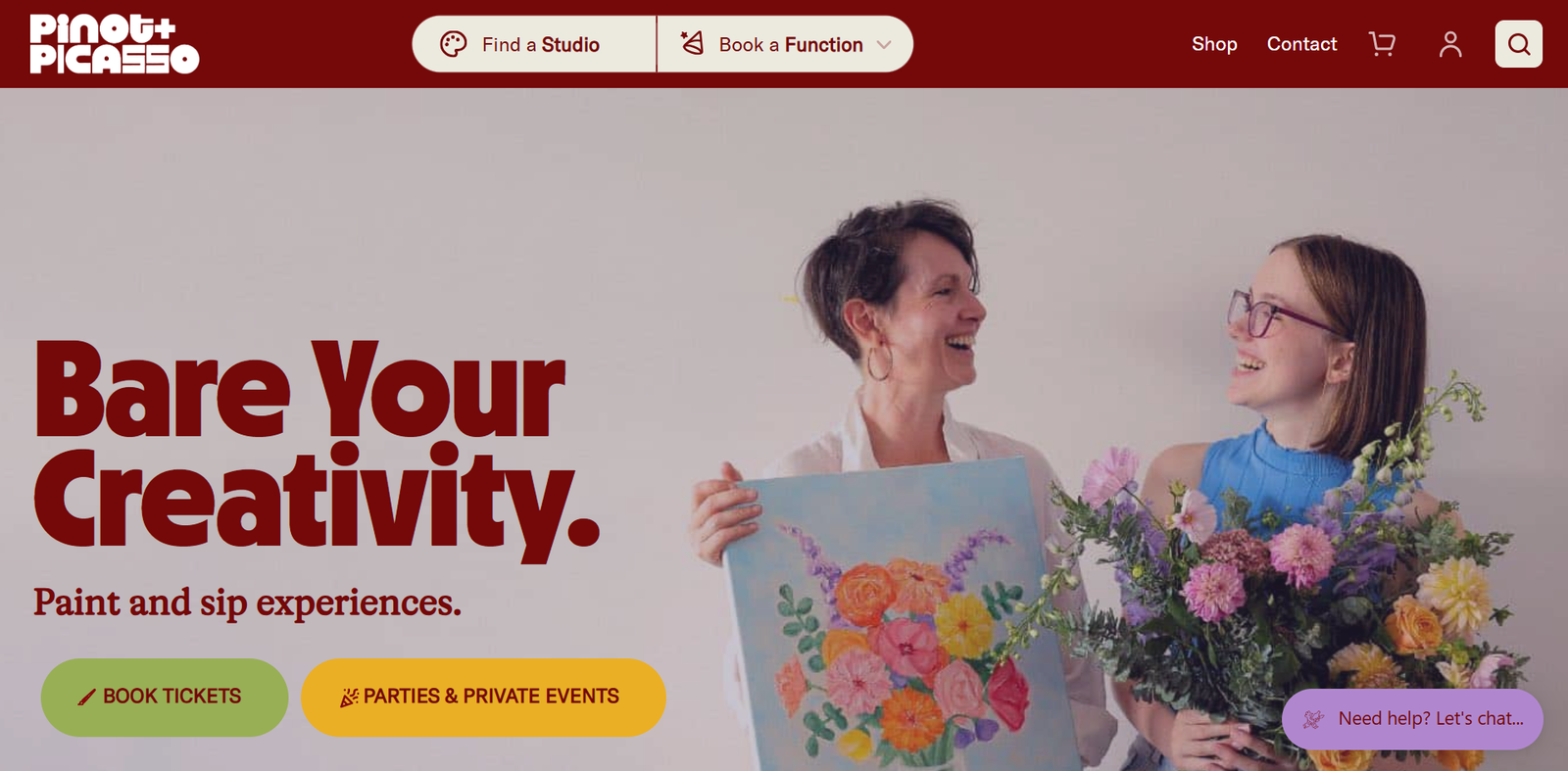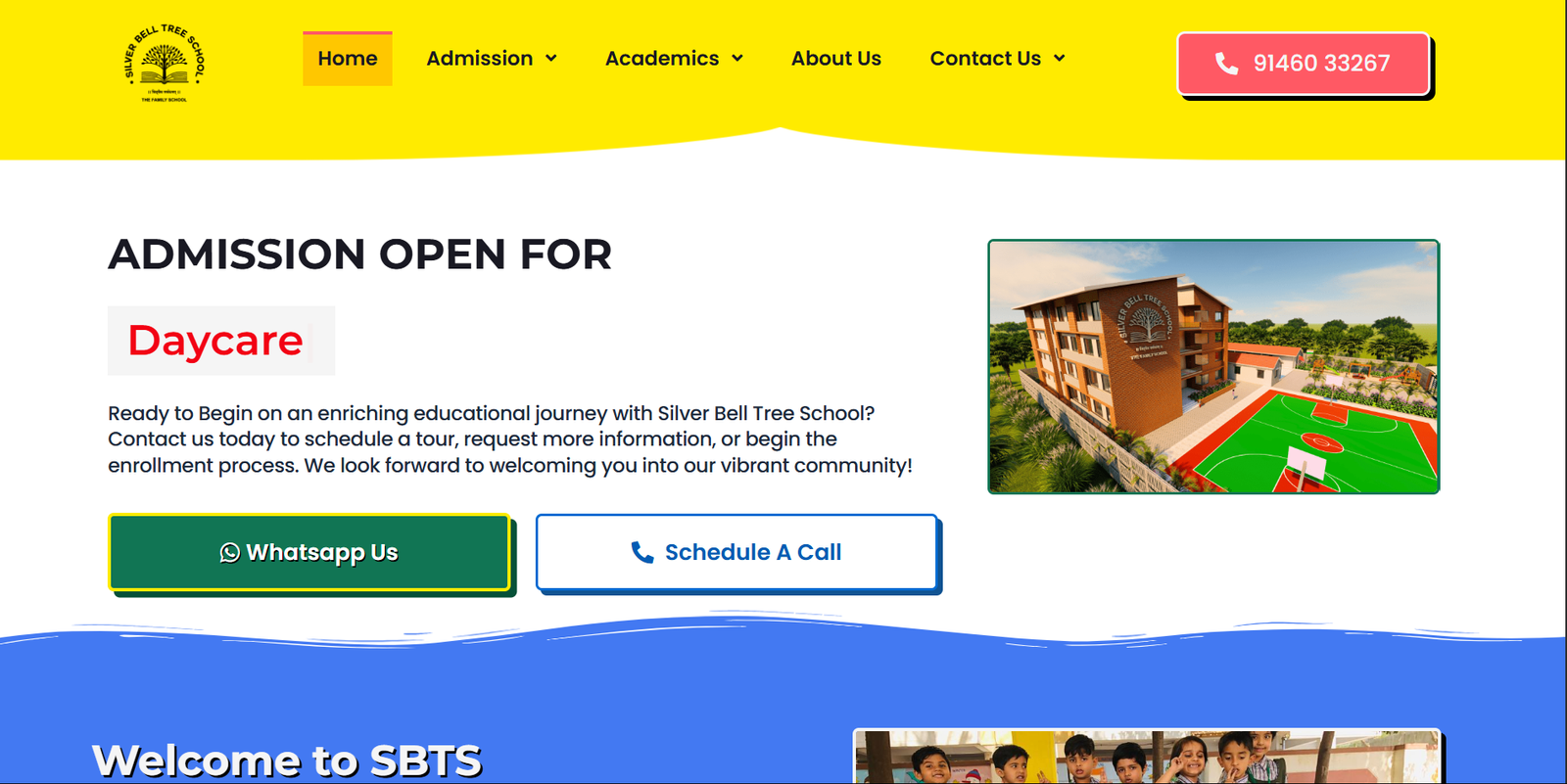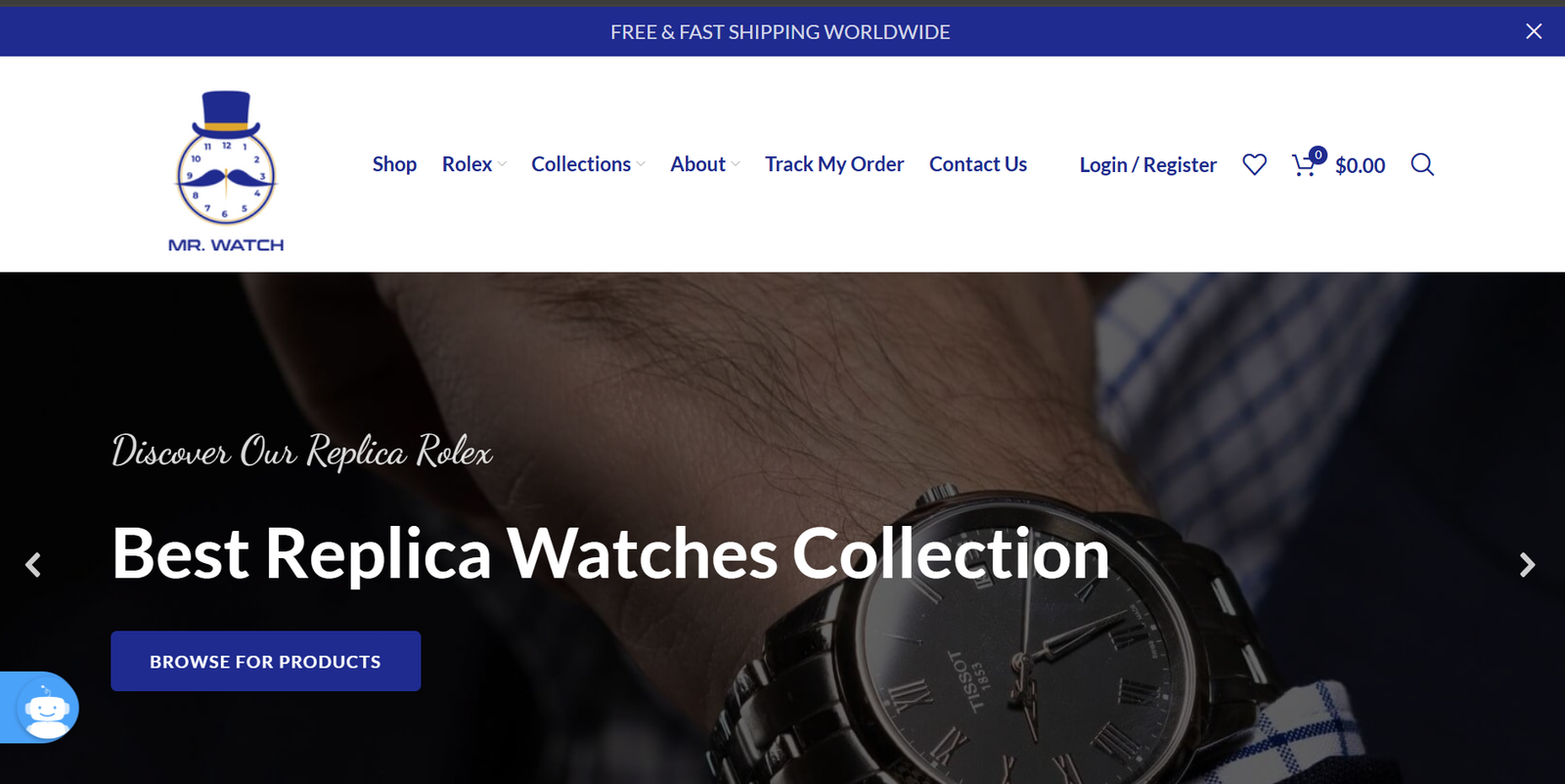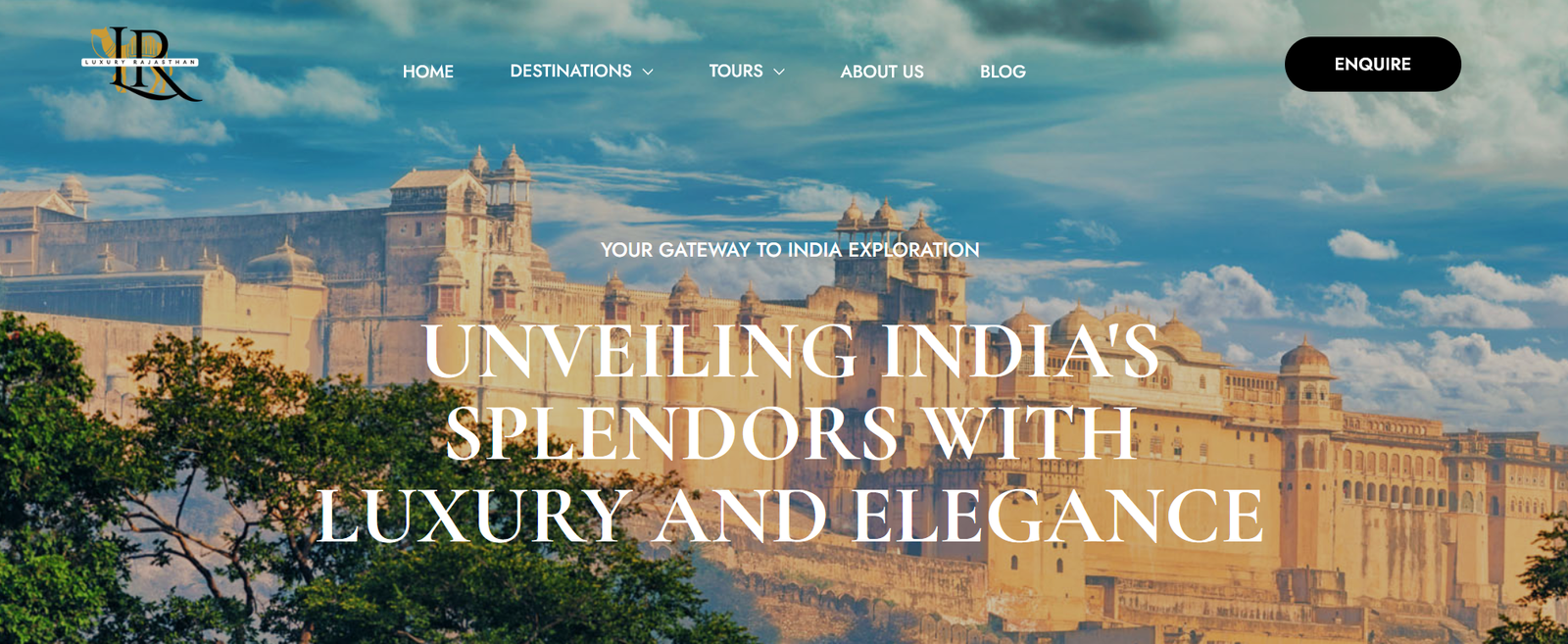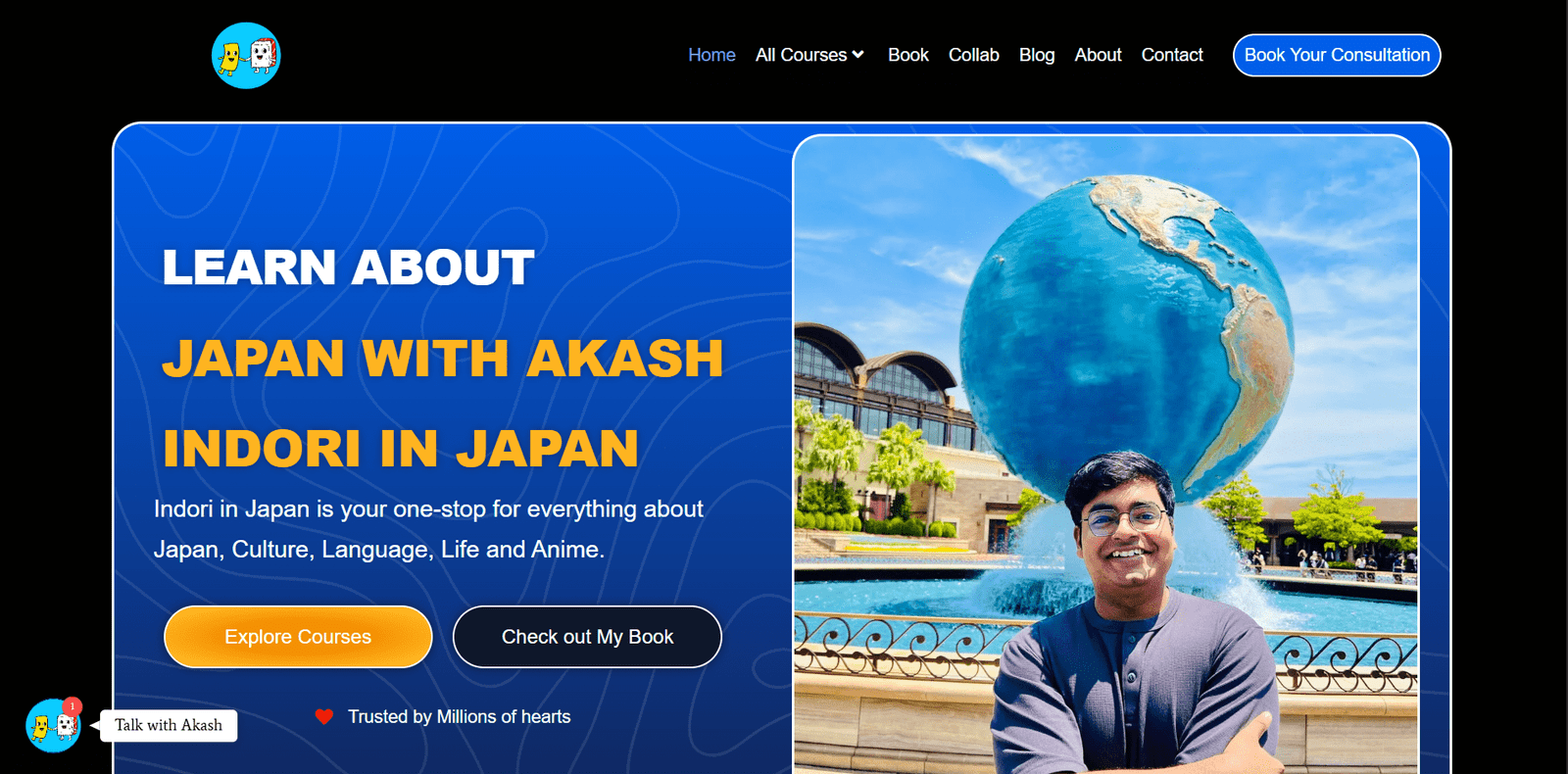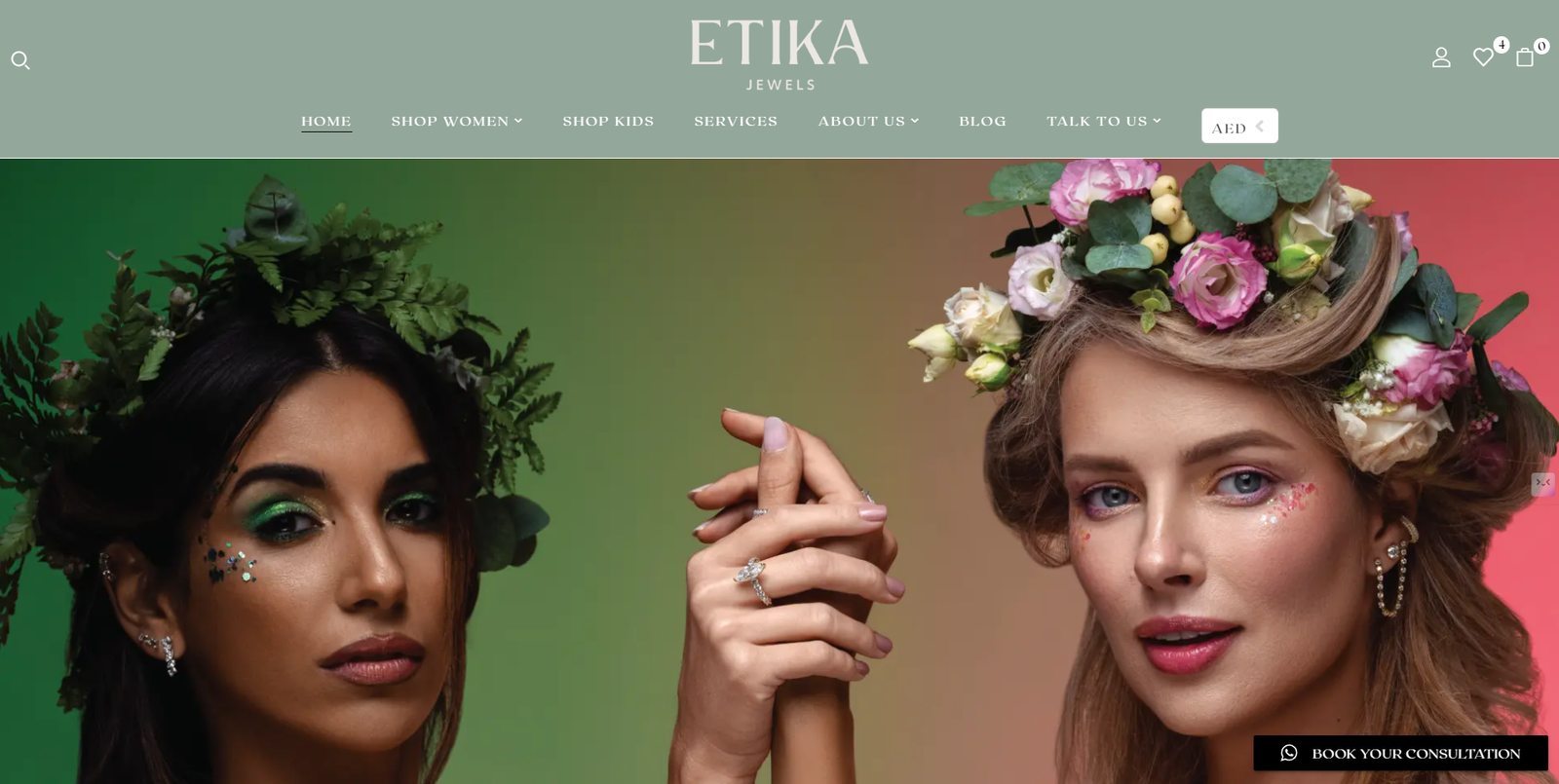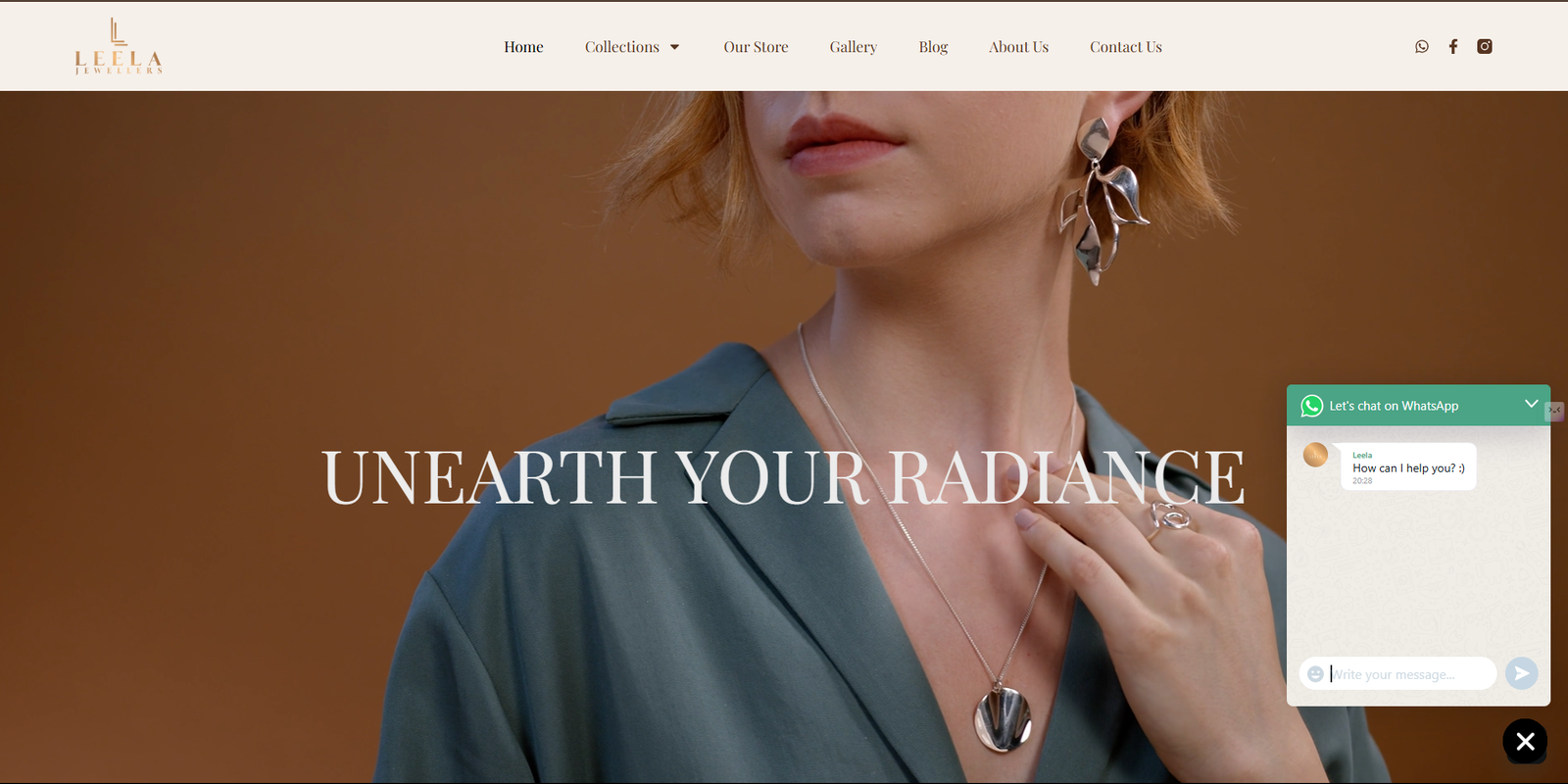Abhay Patel
From Lucknow, India.
I have extensive experience in web design.
ad management & SEO, & I am proficient in WordPress.
I'd love to discuss our uniqueness with you.

What I Do
Web Design
We create visually appealing, user-friendly websites tailored to your brand identity, ensuring optimal user experience and mobile responsiveness.
Website Development
Our team builds fast, secure, and scalable websites using modern technologies, turning creative ideas into fully functional digital platforms.
Complete Site SEO
Boost your website’s visibility on search engines with keyword optimization, technical audits, and link-building for sustainable organic traffic growth.
Content Writing—Optimization
Engaging and SEO-friendly content writing services that communicate your message clearly, build authority, and attract the right audience.
Google Ads
Run highly targeted Google Ads campaigns to drive immediate traffic, increase conversions, and maximize return on your advertising investment.
Facebook Ads
Reach your ideal audience with data-driven Facebook ad strategies, creative visuals, and optimized targeting to boost engagement and sales.
Social Media Marketing
Build your brand presence with consistent, engaging content across platforms, increasing followers, interaction, and overall social media performance.
Professional Skills
Google Ads
Drive instant traffic and sales with high-converting Google Ads. Detailed performance tracking to maximize your advertising ROI.
Design (Figma)
Design intuitive layouts that enhance user experience, support branding, user-friendly interfaces, and keep users engaged on every device.
Facebook (Meta) Ads
Reach your ideal customers with Meta Ads. Optimize ad creatives, audiences, and budgets to generate leads & conversions.
SEO
Boost your website’s visibility with targeted SEO strategies. Improve Google rankings with on-page, off-page, and technical SEO practices.
WordPress
Get a fully responsive, fast-loading, and customizable WordPress website tailored to your brand. Designed with SEO Practices.
SMM
Our experienced team creates strategic, engaging content to grow your brand presence and build lasting connections on social media.
Portfolio
Resume
Education
WordPress Development
Lorem ipsum dolor sit amet, consectetur adipiscing elit, sed do eiusmod tempor incididunt ut labore et dolore magna aliqua.
Digital Marketing Specialization
Lorem ipsum dolor sit amet, consectetur adipiscing elit, sed do eiusmod tempor incididunt ut labore et dolore magna aliqua.
Digital Marketing (Add. Course)
Lorem ipsum dolor sit amet, consectetur adipiscing elit, sed do eiusmod tempor incididunt ut labore et dolore magna aliqua.
Bachelor in Commerce (B.COM.)
Lorem ipsum dolor sit amet, consectetur adipiscing elit, sed do eiusmod tempor incididunt ut labore et dolore magna aliqua.
Experience
Freelancer
Lorem ipsum dolor sit amet, consectetur adipiscing elit, sed do eiusmod tempor incididunt ut labore et dolore magna aliqua.
Digital marketer
Lorem ipsum dolor sit amet, consectetur adipiscing elit, sed do eiusmod tempor incididunt ut labore et dolore magna aliqua.
Freelancer
Lorem ipsum dolor sit amet, consectetur adipiscing elit, sed do eiusmod tempor incididunt ut labore et dolore magna aliqua.
Testimonials

Lorem ipsum dolor sit amet, consectetur adipiscing elit, sed do eiusmod tempor incididunt ut labore et dolore magna aliqua.
Barbara Wilson

Lorem ipsum dolor sit amet, consectetur adipiscing elit, sed do eiusmod tempor incididunt ut labore et dolore magna aliqua.
Charlie Smith

Lorem ipsum dolor sit amet, consectetur adipiscing elit, sed do eiusmod tempor incididunt ut labore et dolore magna aliqua.
Roy Wang

Lorem ipsum dolor sit amet, consectetur adipiscing elit, sed do eiusmod tempor incididunt ut labore et dolore magna aliqua.
Jennifer Smith

Lorem ipsum dolor sit amet, consectetur adipiscing elit, sed do eiusmod tempor incididunt ut labore et dolore magna aliqua.
Paul Freeman
Pricing
Professional website development with responsive design, fast loading, and custom features tailored to your business needs and branding.
- Custom website design (WordPress/php)
- Mobile responsiveness
- Basic SEO setup
- Live Chat Support (AI)
- Contact & lead forms integration
Boost your online visibility with complete SEO services including keyword optimization, content planning, technical audits, and monthly reporting.
- Keyword research and targeting
- On-page optimization
- Technical SEO audit
- Backlink building strategy
- Monthly performance reports
Grow your brand with strategic social media campaigns, engaging content, consistent posting, and audience interaction across major platforms.
- Content calendar and design
- 12–20 posts/month
- Platform management
- Engagement and reply handling
- Monthly insights and analytics
Target the right audience with high-converting Meta Ads, designed to maximize reach, engagement, and sales through smart ad strategies.
- Ad strategy and audience targeting
- Ad creative design (image/video)
- Campaign setup and optimization
- A/B testing for better results
- Weekly performance reporting
Drive high-intent traffic to your website with targeted Google Ads campaigns designed for maximum ROI and lead generation efficiency.
- Keyword research and campaign planning
- Search & Display ad setup
- Conversion tracking integration
- Ongoing bid and budget optimization
- Weekly performance and ROI reports
High-quality, SEO-optimized content tailored to your brand voice, designed to inform, engage, and convert your target audience.
- Website content (Home, About, Services)
- Blog articles with keyword integration
- Product/service descriptions
- Meta titles and descriptions
- Proofreading and plagiarism checks
Latest Blog
The Main Thing For The Designer
Follow Your Own Design Process
Usability Secrets to Create Better Interfaces
Contact Me
abhay@wpabhay.in